你或许想知道的新代理
在脚手架中,一般配置代理会在package.json中写上1
2
3
4
5
6"proxy":"url"
//或者
"name": "hardy",
"version": "0.1.0",
"private": true,
"proxy":"url",
这是配置单个代理的时候的情况,假如需要配置多个代理就写成1
2
3
4
5
6
7
8
9
10
11
12
13"name": "proxy",
"version": "0.1.0",
"private": true,
"proxy":{
"/api": {
"target": "url",
"ws": true
},
"/apb": {
"target": "url",
"ws": true
}
}
但是如果在react16.6中这样使用,项目运行的时候会报错,提示不允许Object1
"proxy" in package.json must be a string
而且在react16.6中,上面的配置已经解决不了代理问题了,这里我亲测了一个极简的demo,用node简单写一个在3001端口返回简单数据的接口,然后用16的脚手架构建了一个初级应用,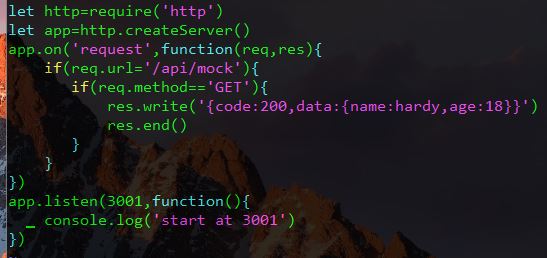
然后用react脚手架创建一个应用,接着在App这个组件中写一个请求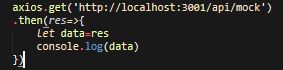
请求之后,打开控制台发现network中确实已经发出了请求,并且有了返回值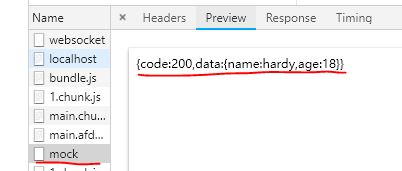
但是打印出来是这样的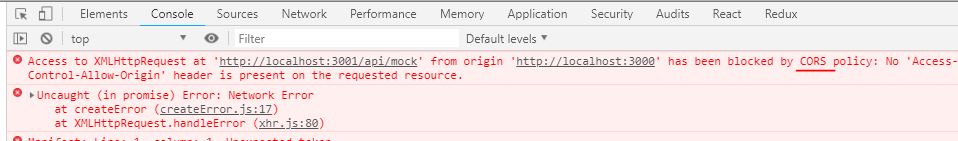
在react16.6中,create-react-app使用了webpack4.0,如果proxy不是字符串的话,是不能够在package.json中直接配置,并且会报错,其实在脚手架的配置文件中是可以找到配置代理的地方的,比如翻一下这个脚手架的webpack配置文件就发现了这个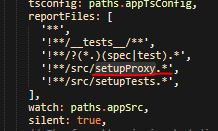
说明在src这个目录下面可以创建一个名为setupProxy的文件用来写代理,这个在官网也有说明
解决方案就是使用http-proxy-middleware管理包来解决代理问题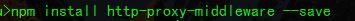
根据脚手架中webpack配置文件中得到的信息,在src下面创建setupProxy.js文件,然后写入代理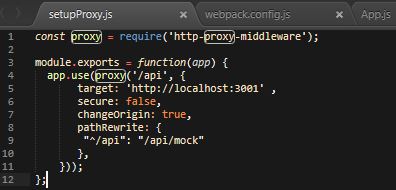
写完之后重启服务,代理成功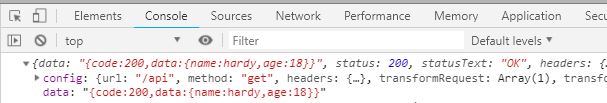
更加详细戳这里
@2020-3-19更新
现在你使用上面的那种写法可能会报错:proxy is not a function,这是因为版本升级导致的,现在的用法应该是这样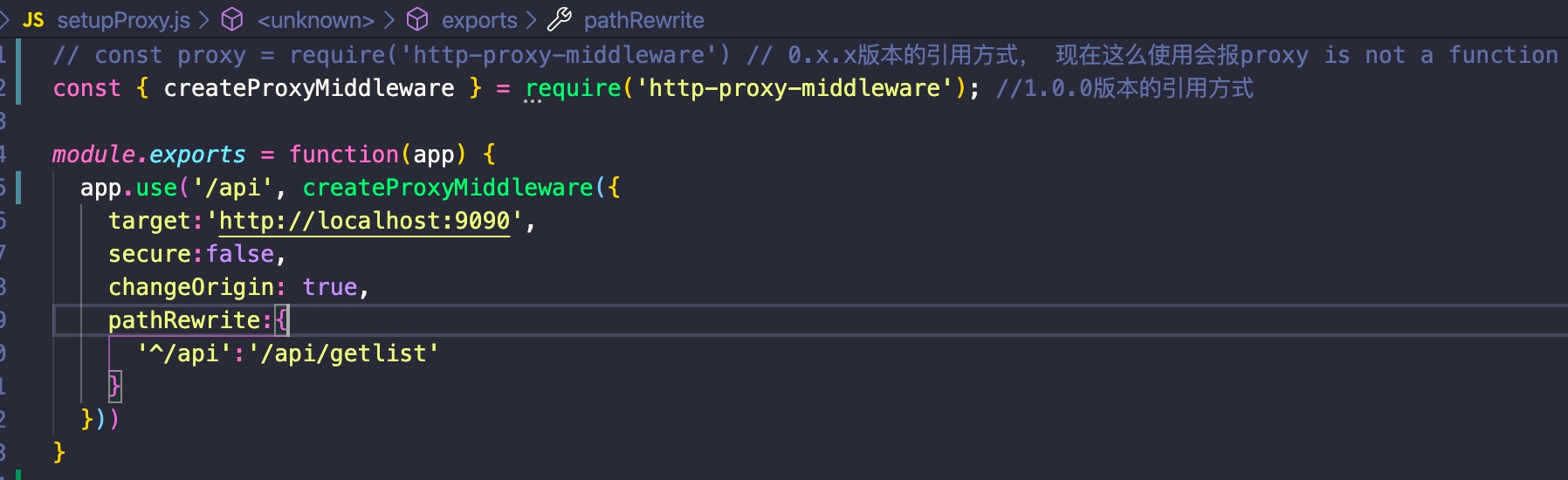
scoped&&styled-components
在index.js引入index.css的时候假如index.css里面有个.hardy,那么在APP组件里面的div使用ClassName=’hardy’也会生效。
在vue组件中,在style标签上添加scoped属性,以表示它的样式作用于当下的模块,很好的实现了样式私有化的目的,这是一个非常好的机制。但是在实际业务中我们往往会对公共组件样式做细微的
调整,如果添加了scoped属性,那么样式将会变得不易修改。
在react中我们可以使用一个依赖叫styled-components1
npm install styled-components
来实现css的私有
举例个小栗子(reset统一不同内核浏览器的标签):
1、安装styled-components
2、把index.css改成style.js
然后在style.js中1
2
3
4import { injectGlobal } from 'styled-components'
injectGlobal `
body{background:red}
`
在早一点的版本中,这么写是没问题的,body应该会变红,但是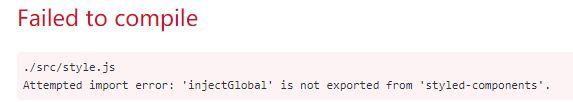
原因是:styled-components 4.x版本将原来的injectGlobal方法用createGlobalStyle替换了。createGlobalStyle是这么用的1
2
3
4
5
6
7//style.js
import {createGlobalStyle} from 'styled-components';
export const GlobalStyle=createGlobalStyle `
body{
background:red;
}
`
1 | //index.js |
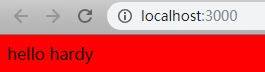
重置的话写成这样就可以了1
2
3
4
5
6
7
8
9
10
11
12
13
14
15
16
17
18
19
20
21
22
23
24
25
26
27
28
29
30
31
32
33
34
35
36
37
38
39
40
41
42
43
44
45
46import {createGlobalStyle} from 'styled-components';
export const GlobalStyle=createGlobalStyle `
html, body, div, span, applet, object, iframe,
h1, h2, h3, h4, h5, h6, p, blockquote, pre,
a, abbr, acronym, address, big, cite, code,
del, dfn, em, img, ins, kbd, q, s, samp,
small, strike, strong, sub, sup, tt, var,
b, u, i, center,
dl, dt, dd, ol, ul, li,
fieldset, form, label, legend,
table, caption, tbody, tfoot, thead, tr, th, td,
article, aside, canvas, details, embed,
figure, figcaption, footer, header, hgroup,
menu, nav, output, ruby, section, summary,
time, mark, audio, video {
margin: 0;
padding: 0;
border: 0;
font-size: 100%;
font: inherit;
vertical-align: baseline;
}
/* HTML5 display-role reset for older browsers */
article, aside, details, figcaption, figure,
footer, header, hgroup, menu, nav, section {
display: block;
}
body {
line-height: 1;
}
ol, ul {
list-style: none;
}
blockquote, q {
quotes: none;
}
blockquote:before, blockquote:after,
q:before, q:after {
content: '';
content: none;
}
table {
border-collapse: collapse;
border-spacing: 0;
}
`

