vue全家桶做的音乐播放器
依赖:
“babel-runtime”: “^6.26.0”,对ES语法进行转义
“fastclick”: “^1.0.6”,解决移动端300毫秒延迟
“babel-polyfill”: “^6.26.0”,(polyfill补丁的意思),就是对一些ES6 的api比如promise这种做一个转义
jsonp解决跨域问题(https://github.com/webmodules/jsonp)
组件轮播
better-scroll1
npm install better-scroll --save
代码转化babel-loader
文档地址1
npm install --save-dev babel-loader babel-core babel-preset-env webpack
vue-lazyload插件:用于图片懒加载
1 | npm install vue-lazyload --save |
v-for爆红,
Vue 2.2 之后,要求 component 进行列表渲染时,必须指定 key,因此这里可能是 vscode 的一个误报(tr 不是 component),如果不想看到这样的提示,你可以绑定一个 key,或者先检查一下自己有没有做过升级,然后再去看看相关内容升级之后有些什么变化。也可以设置里面添加:”vetur.validation.template”: false
也可以:
1 | |0(或0):表示向下取整相当于math.floor |
高斯模糊
1 | this.$refs.filter.style['backgdrop-filter']=`blur(${blur}px)` |
普通安卓手机无法体验的高斯模糊
vue动画钩子,css3的animation动画
1 | <transition |
这里用第三方开源的动画库
create-keyframe-animation
1 | npm install create-keyframe-animation --save |
用法移步api反正就是import之后一顿嗨
svg用于底部迷你播放器歌曲播放进度的圆环
1 | <div class="progress-circle"> |
用数据配合stroke-dasharray=”314” stroke-dashoffset=”157”实现圆圈歌曲进度
findIndex
接收一个函数,函数可以拿到每个元素1
2
3
4
5findIndex(()=>{
})
let index=list.findIndex((item)=>{
return item.id===this.currentSong.id
})
歌单页面数据
qq音乐的接口referer:https://y.qq.com,不能通过jsonp的方式了,这里用node做转发,在请求接口的地方用axios请求,然后直接请求本地地址1
2
3
4
5
6
7
8
9
10
11
12
13
14
15
16
17
18
19
20
21
22
23
24
25
26
27
28
29
30
31
32
33
34
35
36
37
38
39//api/recommend.js
export function getSongList (disstid) {
const url = '/getSongList'
const data = Object.assign({}, commonParams, {
format: 'json',
needNewCode: 1,
disstid: disstid,
type: 1,
json: 1,
utf8: 1,
onlysong: 0,
g_tk: 1800233000,
platform: 'yqq',
needNewCode: 0,
onlysong: 0,
notice: 0
})
return axios.get(url, {
params: data
}).then((res) => {
return Promise.resolve(res.data)
})
}
//devserver里头写这样的转发
app.get('/getSongList', function (req, res) {
var url = 'https://c.y.qq.com/qzone/fcg-bin/fcg_ucc_getcdinfo_byids_cp.fcg'
axios.get(url, {
headers: {
referer: 'https://y.qq.com/',
host: 'c.y.qq.com'
},
params: req.query
}).then((response) => {
res.json(response.data)
}).catch((e) => {
console.log(e)
})
})
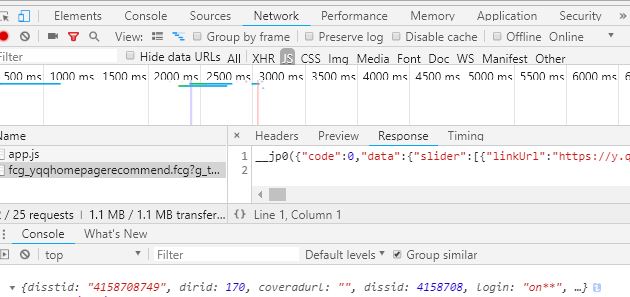
后端接口代理
在build下面的webpack.dev.conf.js里面配置后端代理,写成自定义接口,然后前端请求自定义的接口1
2
3
4
5
6
7
8
9
10
11
12
13
14
15
16
17
18
19
20
21
22
23
24
25
26
27
28
29
30
31
32
33
34
35
36
37
38
39
40
41
42
43
44
45
46
47
48
49
50
51
52const axios = require('axios')
devServer 里添加
before(app) {
app.get('/getDiscList', function (req, res) {
var url = 'https://c.y.qq.com/splcloud/fcgi-bin/fcg_get_diss_by_tag.fcg'
axios.get(url, {
headers: {
referer: 'https://y.qq.com/'
},
params: req.query
}).then((response) => {
res.json(response.data)
}).catch((e) => {
console.log(e)
})
})
}
//api/recommend(推荐歌单的api)
export function getDiscList() {
const url = '/getDiscList'
const data = Object.assign({}, commonParams, {
platform: 'yqq',
picmid: 1,
hostUin: 0,
sin: 0,
ein: 29,
sortId: 5,
needNewCode: 0,
categoryId: 10000000,
rnd: Math.random(),
format: 'json'
})
return axios.get(url, {
params: data
}).then((res) => {
return Promise.resolve(res.data)
})
}
//组件中
import {getDiscList} from 'api/recommend'
methods: {
_getDiscList() {
getDiscList().then((res) => {
if (res.code === ERR_OK) {
this.discList = res.data.list
}
})
}
}

